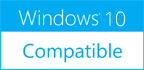PureSync 3.10.3
Please use one of the links below to download PureSync
Antivirus Information
We did not scan PureSync for viruses, adware, spyware or other type of malware. For your own protection it's recommended to have an updated antivirus installed on your computer when downloading and installing programs from Windows10Compatible. We strongly recommend you to use Antivirus and check PureSync for viruses before you install.
Windows10Compatible lists downloads from various software publishers, so if you have a question regarding a particular software contact the publisher directly. The download links for PureSync are provided to you by Windows10Compatible without any warranties, representations or gurantees of any kind, so download at your own risk.
Publisher Description
Synchronize files and folders, backup files. Copy files from a digital camera to your computer with ease. Includes preview of what is synchronized, many filters. A setup wizard helps to easily start a new synchronization or backup. A synchronization or backup can be started automatically e.g. when a USB drive or a digital camera is plugged in or a file has been modified. Supports server paths and detection of conflicts. In English and German
RELATED PROGRAMS
Backup PC files to Ftp
Backup PC files to Ftp compress and backup your data to local folder and remote computer or device using FTP connection. Backup PC files to Ftp is a practical remote backup destination as it allows you to store important files...
- Freeware
- 30 Jul 2020
- 2.32 MB
Easy File And Folder Backup
Easy File and Folder Backup is backup program for files and folders. You can set automate backups (use timers), each individually or backup only when file or files in folder changes. Program can be run as regular program or in...
- Freeware
- 05 Dec 2019
- 82.32 MB
Fast Files And Folders
Fast Files And Folders is fully functional file manager for windows 8. Manage files and folders, create archives, extract archives, watch movies, view pictures and listen to music. App features File and Folder manager (copy, move, rename, delete) Opening, Extracting,...
- Commercial
- 20 Jul 2015
- 36.25 MB
Copy Files Into Multiple Folders
Copying files into multiple directories is very easy using Copy Files Into Multiple Folders. All you need to do is to choose the files and choose the directories. Then pressing the Copy Files to Folders button starts the process. You...
- Shareware
- 17 Feb 2017
- 1.55 MB
Quick Compare
SQL Admin Tools Quick Compare allows quick and easy comparison and updates for SQL Server Scripts. The simple interface ensures that scripts can be viewed and compared within seconds of loading the application. Scripts can be viewed and brought into...
- Freeware
- 20 Jul 2015
- 5.95 MB